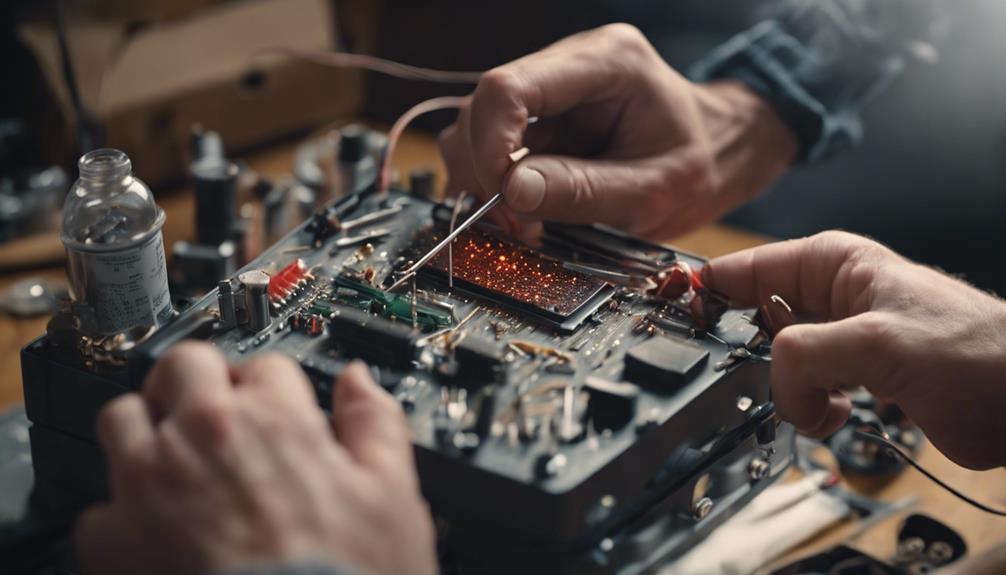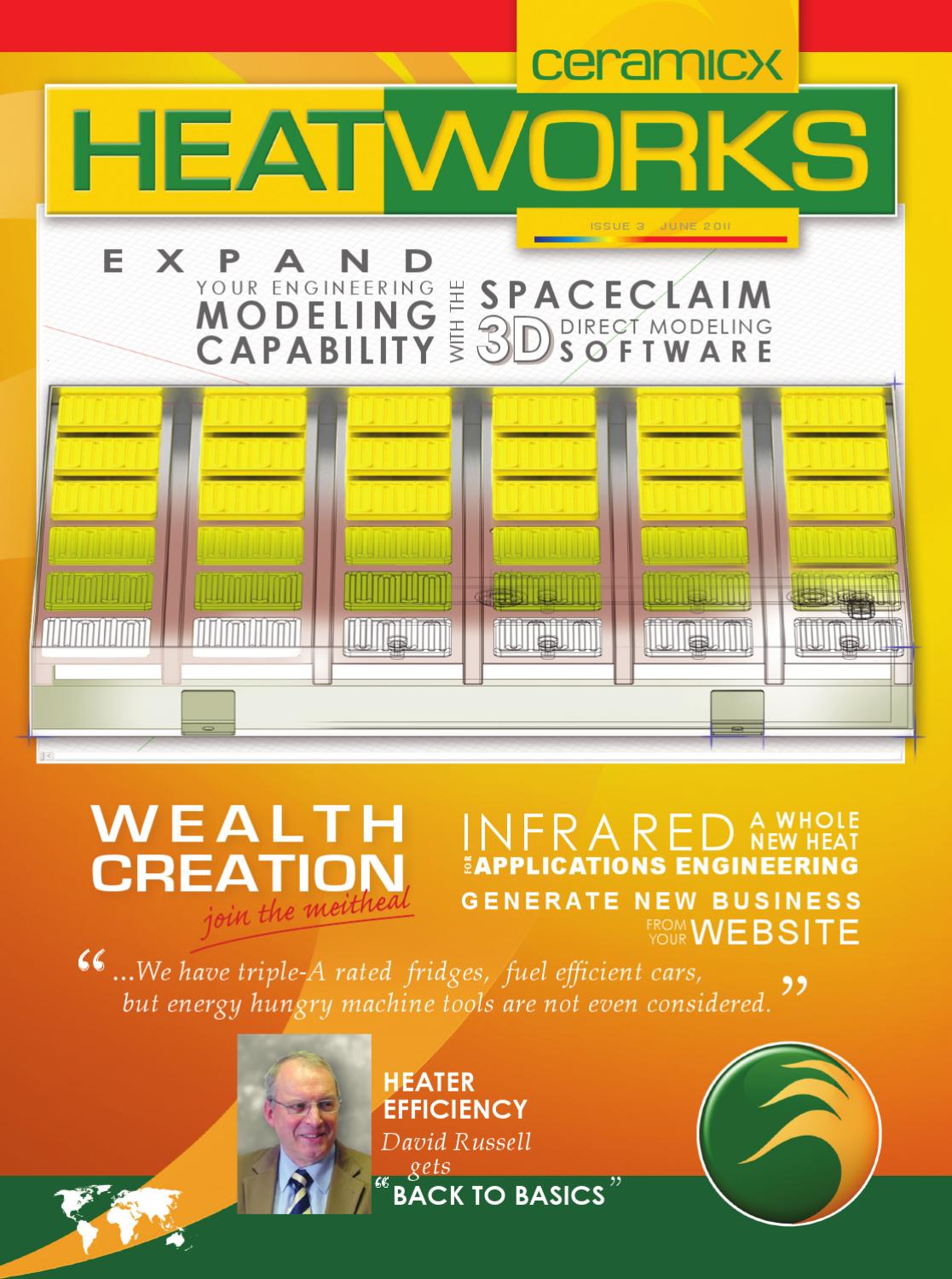When cleaning your infrared heater, remember safety first: unplug it and wear protective gear before starting. Tools you'll need include a soft cloth, vacuum, and compressed air for effective cleaning. Make sure to disconnect and remove the heater carefully, noting the mounting method. Clean the exterior gently with mild soap and water, avoiding harsh chemicals. Be cautious when cleaning the heating elements; use a dry cloth and soft brush. Reassemble the heater securely, check electrical connections, and test it afterward for proper functionality. Proper maintenance boosts efficiency and extends the lifespan of your heater.
Safety Precautions Before Cleaning

Before cleaning your infrared heater, always remember to unplug it from the power source to prevent any electrical accidents. Ensuring your safety is vital when maintaining your heater.
When it comes to cleaning frequency, it's recommended to clean your infrared heater at least once a month, or more frequently if you notice a buildup of dust or debris. Regular cleaning not only enhances the heater's efficiency but also prolongs its lifespan.
When preparing to clean your infrared heater, make sure to wear the appropriate safety gear. This includes protective gloves to shield your hands from any sharp edges or hot surfaces, safety goggles to prevent dust or debris from entering your eyes, and a face mask to avoid inhaling particles while cleaning.
These safety precautions are essential to safeguard yourself from any potential injuries during the cleaning process.
Tools Required for Cleaning Process
To effectively clean your infrared heater, make certain you have the following tools at hand.
First, gather your cleaning supplies, including a soft cloth or microfiber towel, a vacuum cleaner with a brush attachment, and a can of compressed air. These tools will help you remove dust, dirt, and debris from the heater components. Additionally, you may need a screwdriver or wrench to safely access internal parts for thorough cleaning.
It is essential to maintain a regular maintenance schedule for your infrared heater to guarantee peak performance and longevity. By having the necessary tools readily available, you can easily clean your heater as needed without delay.
Regular cleaning and maintenance won't only improve the efficiency of your heater but also extend its lifespan. Remember to unplug the heater and let it cool down before starting the cleaning process to prevent any accidents.
Following these steps will help keep your infrared heater in top condition for efficient heating.
How to Disconnect and Remove Heater

Make sure you have unplugged the heater and allowed it to cool down completely before proceeding to disconnect and remove it for cleaning.
To disconnect the heater, locate the power source and unplug it from the electrical outlet. If the heater is hardwired, turn off the circuit breaker before removing it. Verify you follow all safety precautions outlined in the heater installation manual.
When removing the heater, take note of how it's mounted or secured in place. Some heaters are wall-mounted using brackets, while others may be freestanding or ceiling-mounted. Carefully detach the heater from its mounting according to the manufacturer's instructions to avoid damaging the unit or surrounding surfaces.
Remember to keep track of any screws or fasteners that are removed during the process, as they'll be needed for reinstallation. Additionally, this is a good opportunity to inspect the heater for any signs of wear or damage that may require attention during maintenance.
Cleaning the Exterior of the Heater
Start by wiping down the exterior surface of the heater using a clean, dry cloth to remove any dust or debris. Regularly cleaning the outside of your infrared heater not only keeps it looking good but also guarantees peak performance.
When choosing cleaning products, avoid harsh chemicals that could damage the finish. Opt for mild soap and water or specialized electronic device cleaners. Make sure to unplug the heater before cleaning to prevent any accidents.
For metal exteriors, you can use a damp cloth followed by a dry one to prevent water spots. Plastic surfaces can be wiped down with a cloth dampened in a mild soapy solution. Remember never to spray cleaners directly onto the heater to prevent any liquid from seeping into the internal components.
Additionally, consider using a soft brush to gently remove dust from grilles or vents. Following these maintenance tips will help extend the life of your infrared heater and keep it operating effectively.
Cleaning the Heating Elements Carefully

Make sure the heating elements of your infrared heater are cleaned meticulously to maintain peak performance and efficiency.
Proper heating element maintenance is essential for guaranteeing that your infrared heater operates efficiently. Start by turning off and unplugging the heater before cleaning the heating elements. Use a soft, dry cloth to gently wipe away any dust or debris that may have accumulated on the elements. Avoid using water or liquid cleaning solutions on the heating elements, as this can damage the delicate components.
For tougher dirt or grime buildup, you can use a soft brush to carefully remove the debris. Be gentle to avoid damaging the heating elements.
Regular cleaning of the heating elements won't only improve the efficiency of your infrared heater but also prolong its lifespan. Remember to clean the heating elements regularly as part of your overall maintenance routine to guarantee peak performance.
Reassembling and Reconnecting the Heater
Reassemble and reconnect the heater components carefully following the manufacturer's instructions to guarantee proper functionality.
Here are some reassembly tips and connection guidelines to verify everything is put back correctly.
Start by reattaching the heating elements to their designated spots securely, ensuring they're fitted snugly but not overly tight to avoid damage.
Check all electrical connections for any signs of wear or damage, replacing any faulty wires or connectors before proceeding.
When reconnecting the power supply, double-check that all connections are secure and in the right places to prevent any electrical issues.
Take extra care when securing the housing or cover back onto the heater, making sure all screws or fasteners are tightened evenly to avoid any gaps or misalignments that could affect the heater's performance.
Once everything is reassembled, refer to the manufacturer's manual for any specific post-assembly checks or procedures to complete the process successfully.
Testing the Heater After Cleaning

Make certain the heater is thoroughly cleaned before proceeding to test its functionality to avoid any potential issues.
Once reassembled, plug the heater into a power source and turn it on. Allow the heater to run for at least 10-15 minutes to verify it reaches its ideal operating temperature. During this time, observe the heater closely to check for any unusual sounds, smells, or behaviors.
To conduct a performance evaluation, feel the heat output from the heater. It should emit a steady and consistent level of heat.
Use a thermometer to measure the temperature at various distances from the heater to verify it's dispersing heat evenly. Additionally, check if the heater is heating up within a reasonable timeframe compared to its pre-cleaning performance.
If you notice any issues such as uneven heat distribution, fluctuating temperatures, or decreased heat output, it may indicate that further cleaning or maintenance is required.
Refer to the manufacturer's guide for troubleshooting tips or contact a professional for assistance.
Conclusion
In summary, following the proper safety precautions and utilizing the necessary tools, cleaning your infrared heater can help maintain its efficiency and prolong its lifespan.
By carefully cleaning the exterior, heating elements, and reassembling the unit correctly, you can guarantee peak performance.
Remember to test the heater after cleaning to confirm it's functioning properly.
Regular maintenance and cleaning will keep your infrared heater running smoothly for years to come.